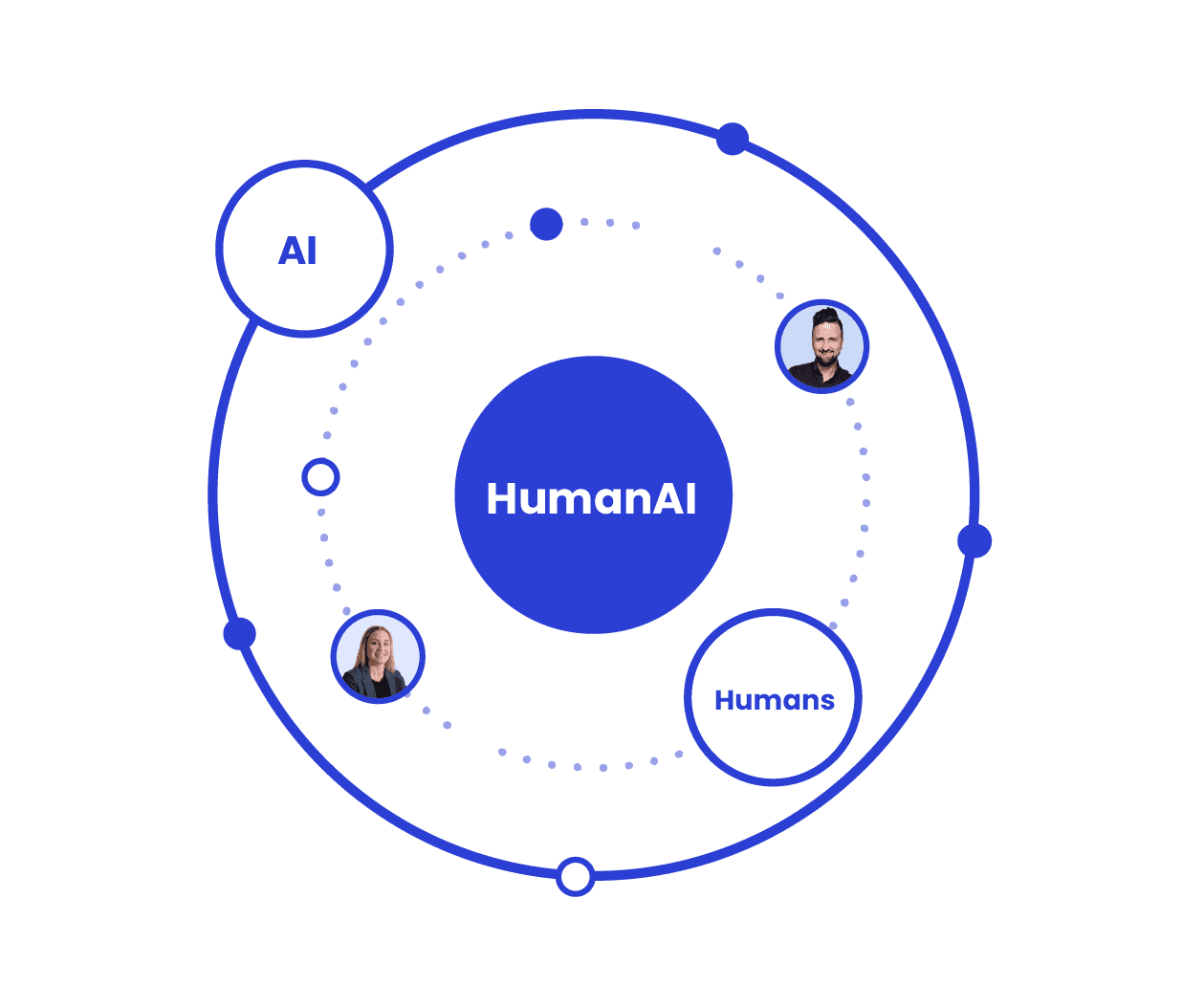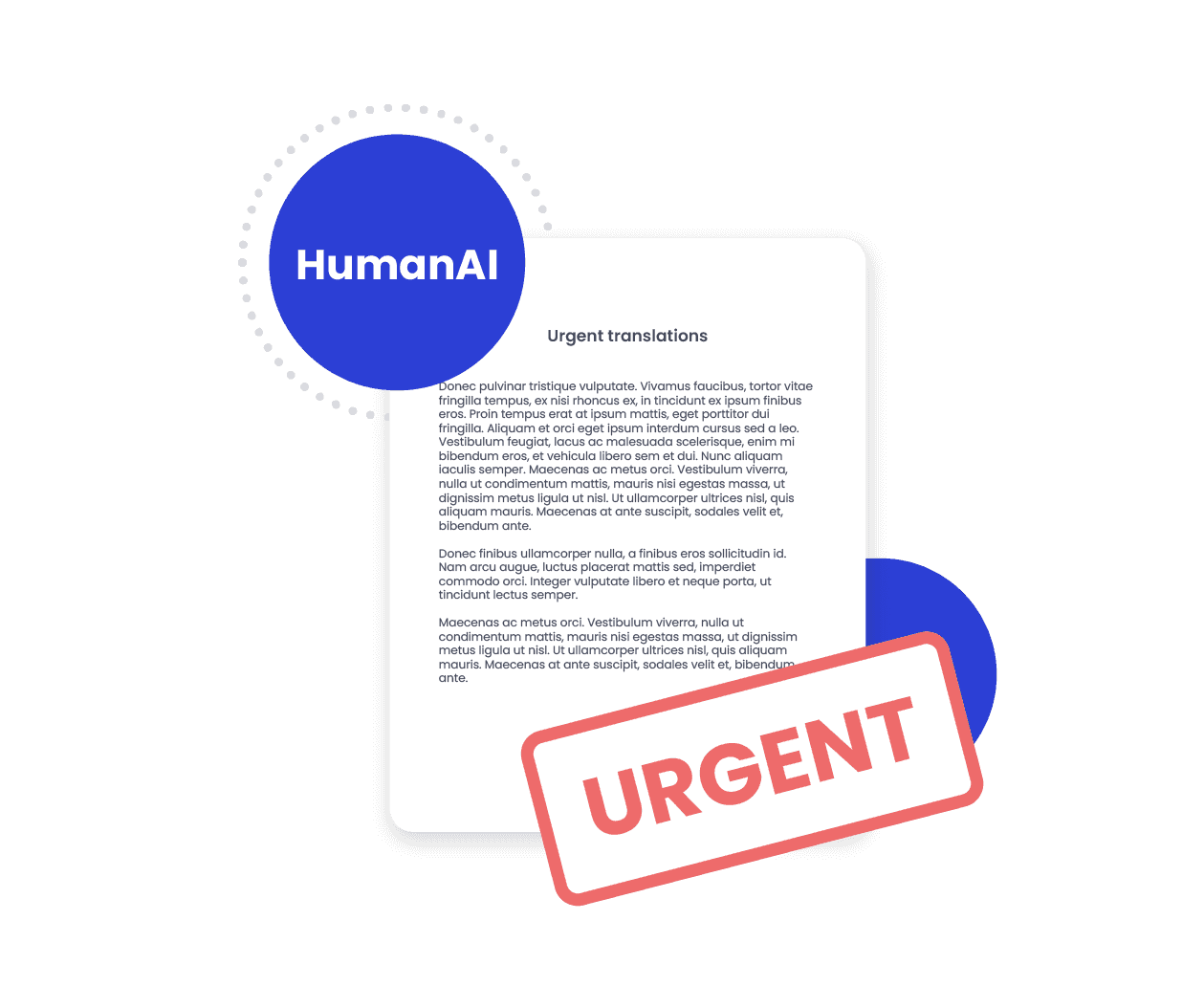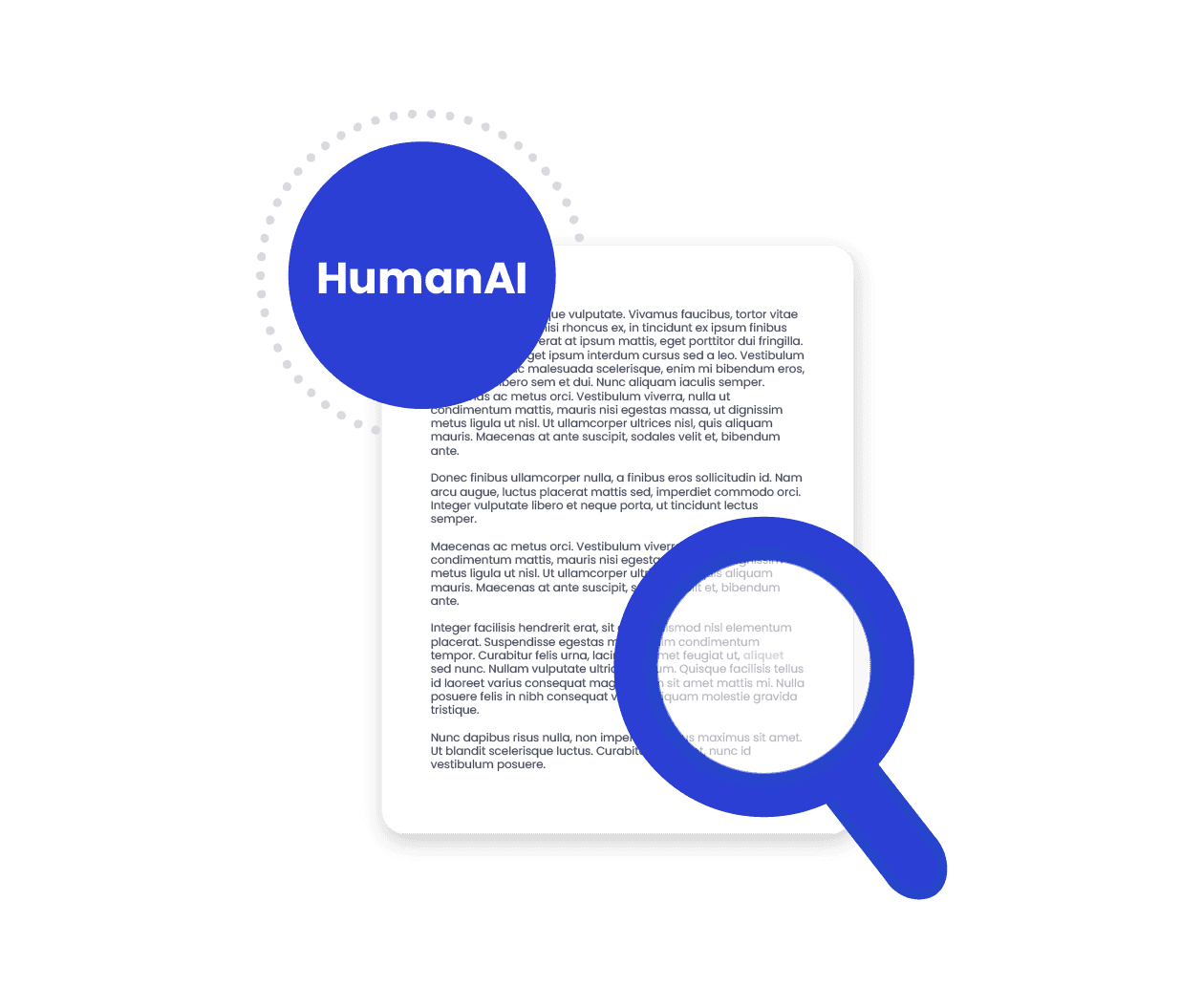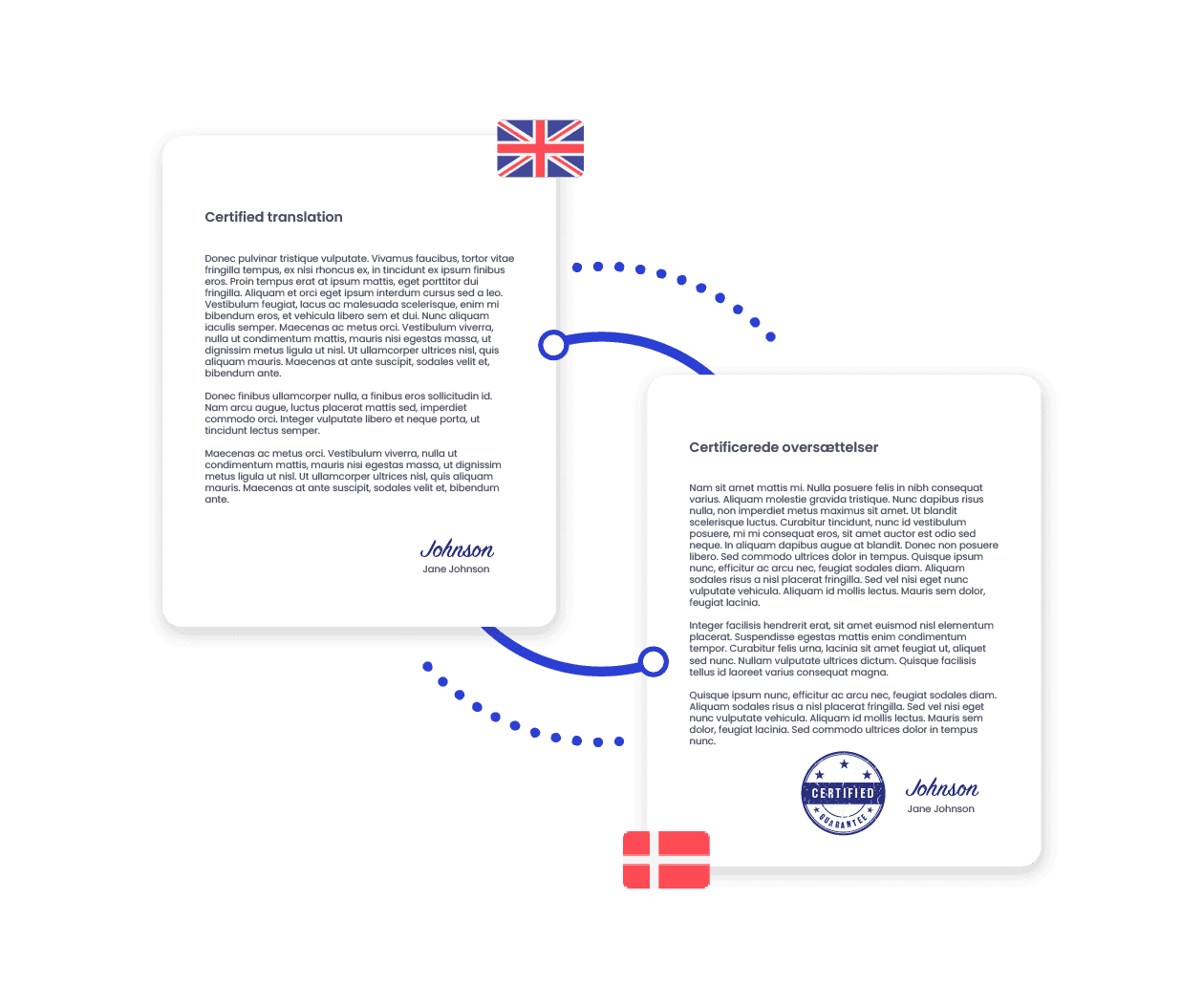WHAT WE OFFER
Translation services
We offer a large variety of professional translation services, so whether your business needs regular document translation, certified translation, website translation or more, we got you covered!

WHAT WE OFFER
Translation services
We offer a large variety of professional translation services, so whether your business needs regular document translation, certified translation, website translation or more, we got you covered!


Professional translation services
Fast & easy delivery

Personal assistance


Professional translation services
Fast & easy delivery

Personal assistance

Our professional translation services
Our professional translation services
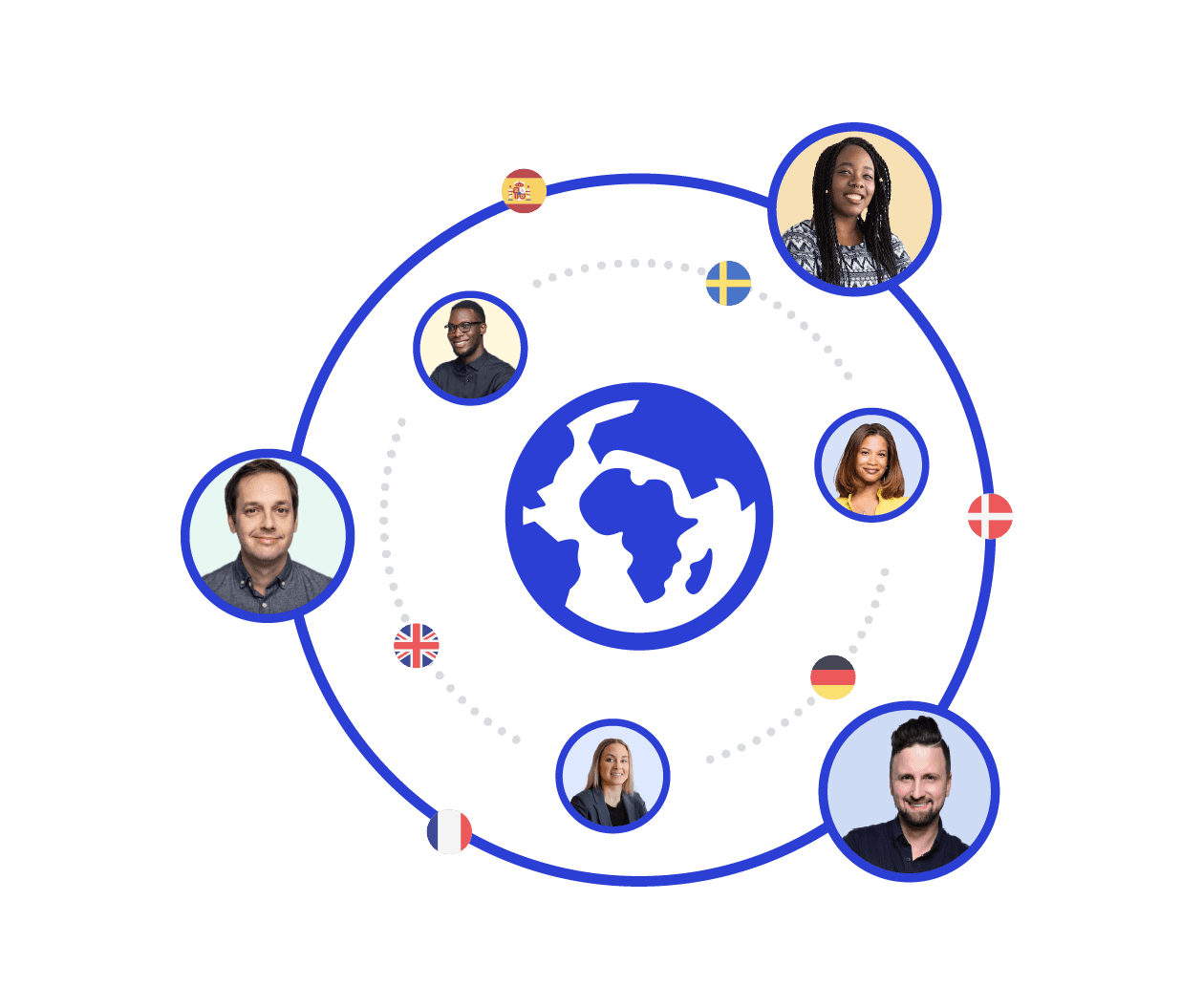
Access a global network translators
EasyTranslate grants you access to a global network of talented translators which reside in, and are certified by the official authorities of the country where your documents need to be submitted. By always having access to a certified translator, you can deliver official documents when and wherever you need according to deadlines, regardless of the language.
User friendly platform
With more than 10 years of experience and feedback from our customers, combined with one of EasyTranslate’s core values of always being innovative, we have built a user-friendly platform with our customers in mind. With EasyTranslate, get access to an innovative and intuitive platform that connects you to interpreters instantly while allowing you to manage your interpretation projects with ease.
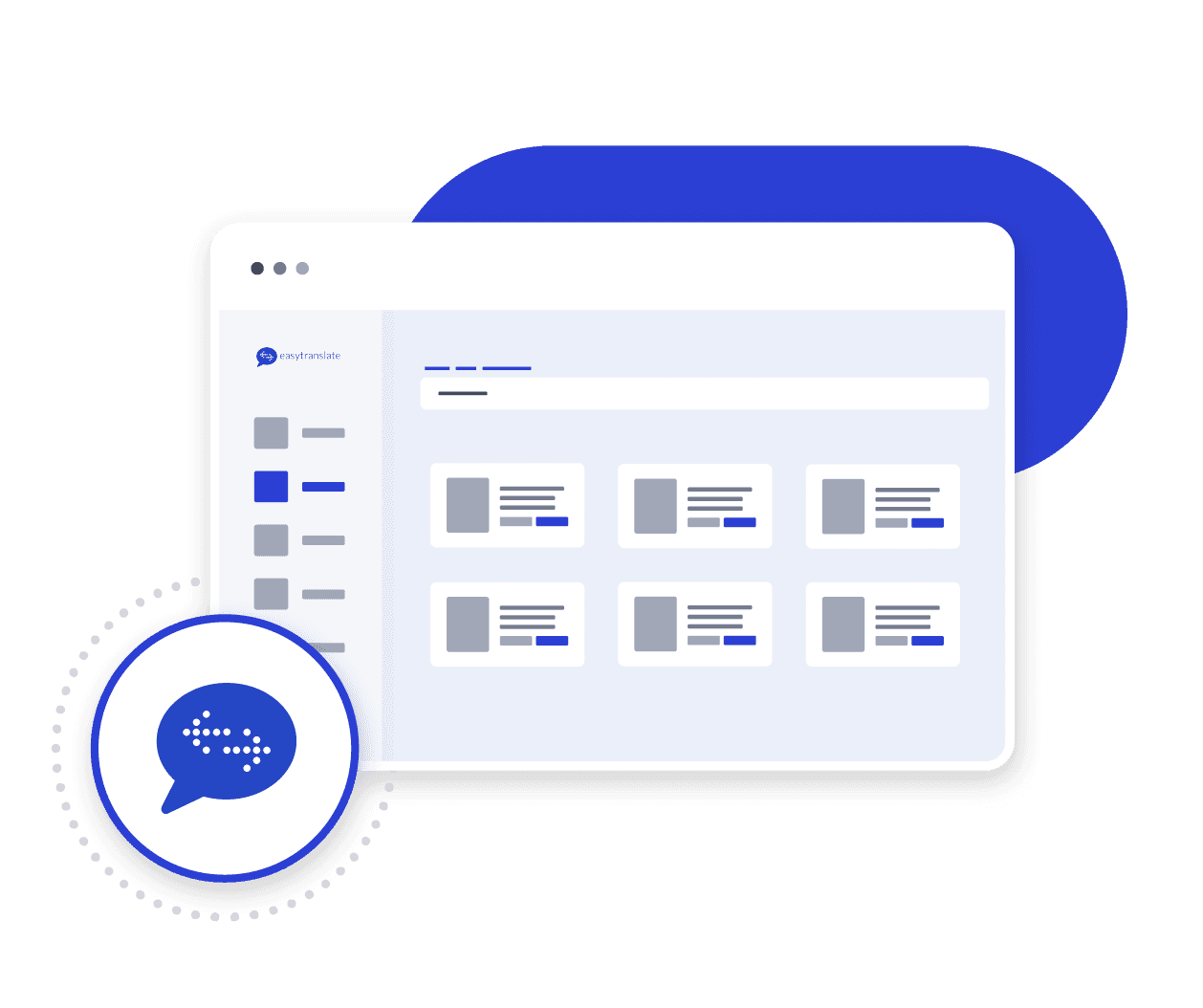
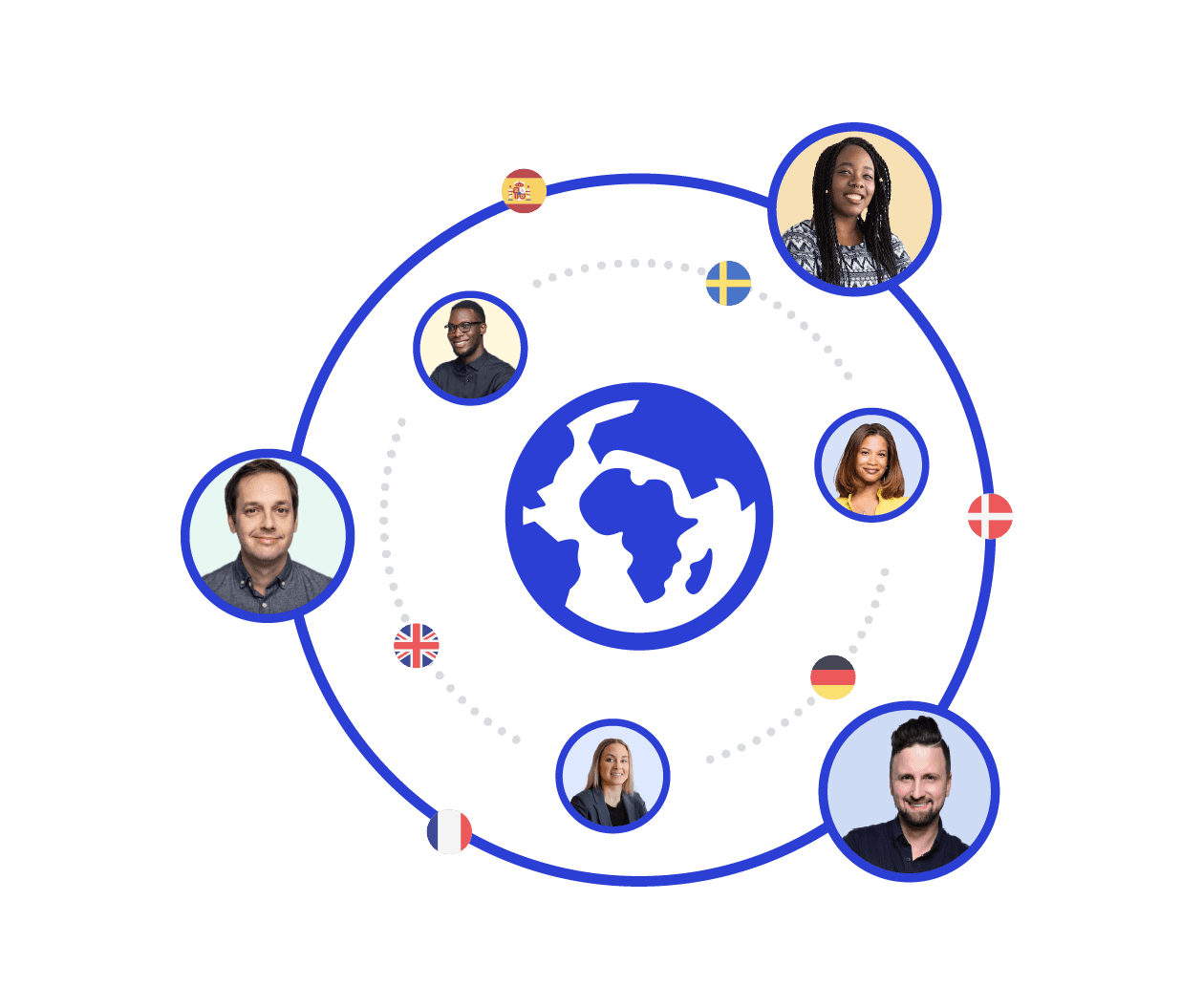
Access a global network translators
EasyTranslate grants you access to a global network of talented translators which reside in, and are certified by the official authorities of the country where your documents need to be submitted. By always having access to a certified translator, you can deliver official documents when and wherever you need according to deadlines, regardless of the language.
User friendly platform
With more than 10 years of experience and feedback from our customers, combined with one of EasyTranslate’s core values of always being innovative, we have built a user-friendly platform with our customers in mind. With EasyTranslate, get access to an innovative and intuitive platform that connects you to interpreters instantly while allowing you to manage your interpretation projects with ease.
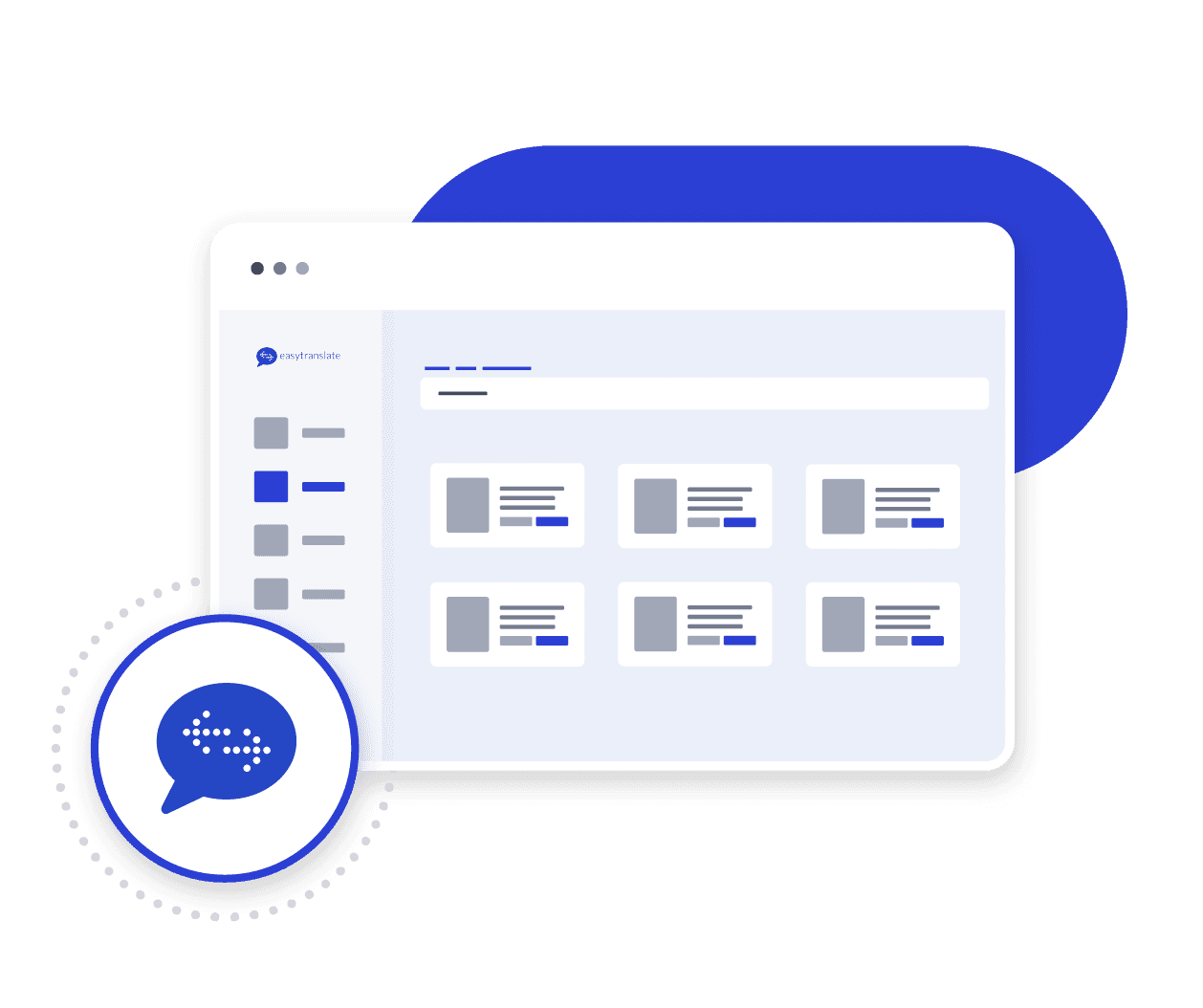
Users love us





Excellent service and great translation
The software is easy to use and the service team supports you all the way if needed.
Customer comes first
Rarely does one have the pleasure of working with a company with such clear values towards customer satisfaction.
Users love us





Excellent service and great translation
The software is easy to use and the service team supports you all the way if needed.
Customer comes first
Rarely does one have the pleasure of working with a company with such clear values towards customer satisfaction.
Users love us





Excellent service and great translation
The software is easy to use and the service team supports you all the way if needed.
Customer comes first
Rarely does one have the pleasure of working with a company with such clear values towards customer satisfaction.
Better than human translations
Step into the future of translation services with HumanAI - where AI and human collaboration set a new standard for on-brand global communication
Better than human translations
Step into the future of translation services with HumanAI - where AI and human collaboration set a new standard for on-brand global communication
LangOps Platform
Services
Titangade 9-11, 2200 Copenhagen N, Denmark
Tel: +45 70 20 55 50 | hello@easytranslate.com
Copyright Ⓒ 2025 EasyTranslate A/S. All rights reserved.
VAT: DK33240562
LangOps Platform
Services
Titangade 9-11, 2200 Copenhagen N, Denmark
Tel: +45 70 20 55 50 | hello@easytranslate.com
Copyright Ⓒ 2025 EasyTranslate A/S. All rights reserved.
VAT: DK33240562
LangOps Platform
Services
Titangade 9-11, 2200 Copenhagen N, Denmark
Tel: +45 70 20 55 50 | hello@easytranslate.com
Copyright Ⓒ 2025 EasyTranslate A/S. All rights reserved.
VAT: DK33240562