FEATURES
Editor tool
The Editor tool has all the features you need for a smooth revision process.

FEATURES
Editor tool
The Editor tool has all the features you need for a smooth revision process.

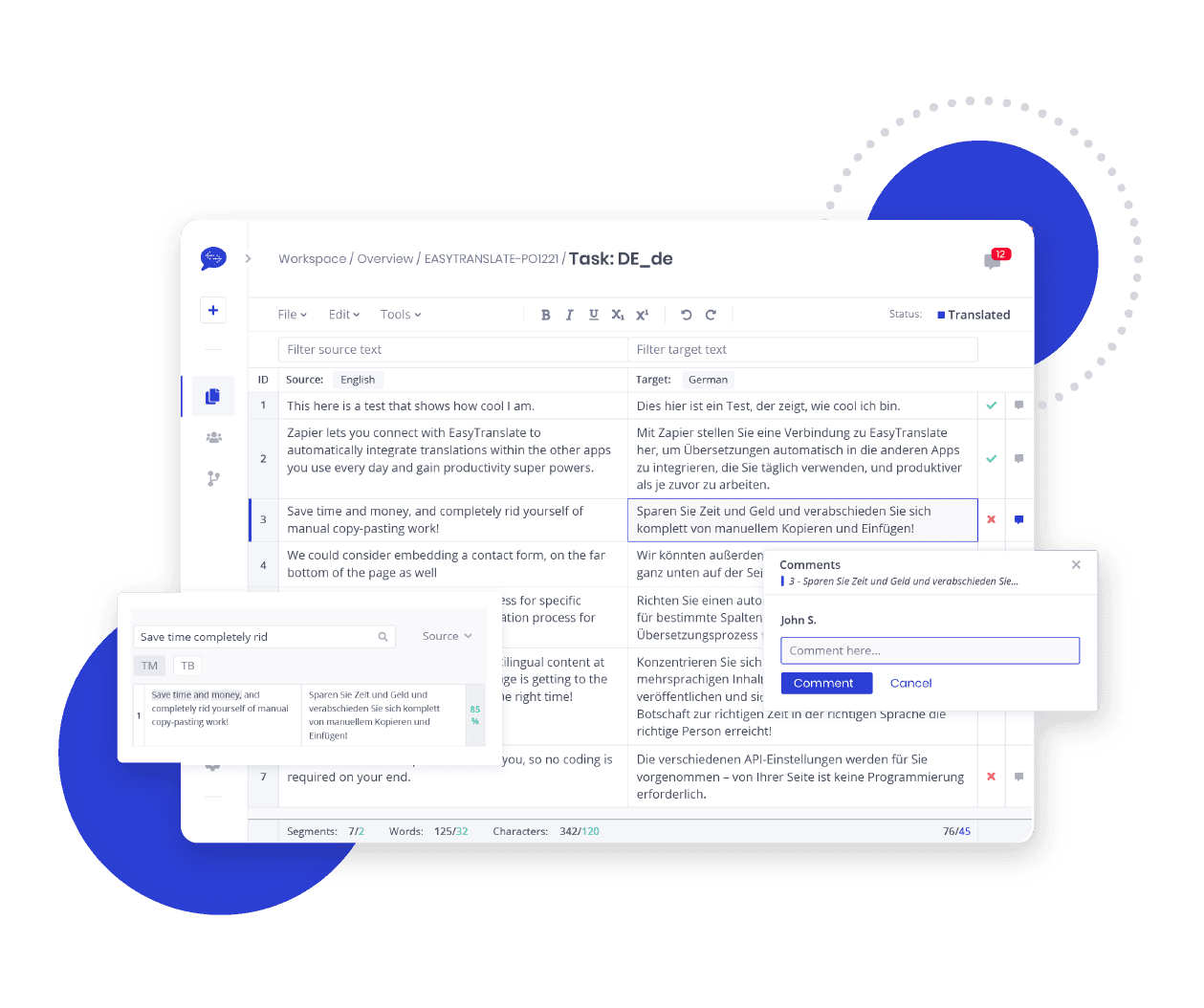
EFFICIENT TRANSLATION REVIEW
Experience a streamlined revision process with the Editor, offering a structured segment view for speedy review, comments, and edits. Enhance the quality of your outputs and accelerate your learning curve during the review phase.
CAT TOOL INTEGRATION
A MULTITASKING TOOL
EFFECTIVE LEARNING & FEEDBACK
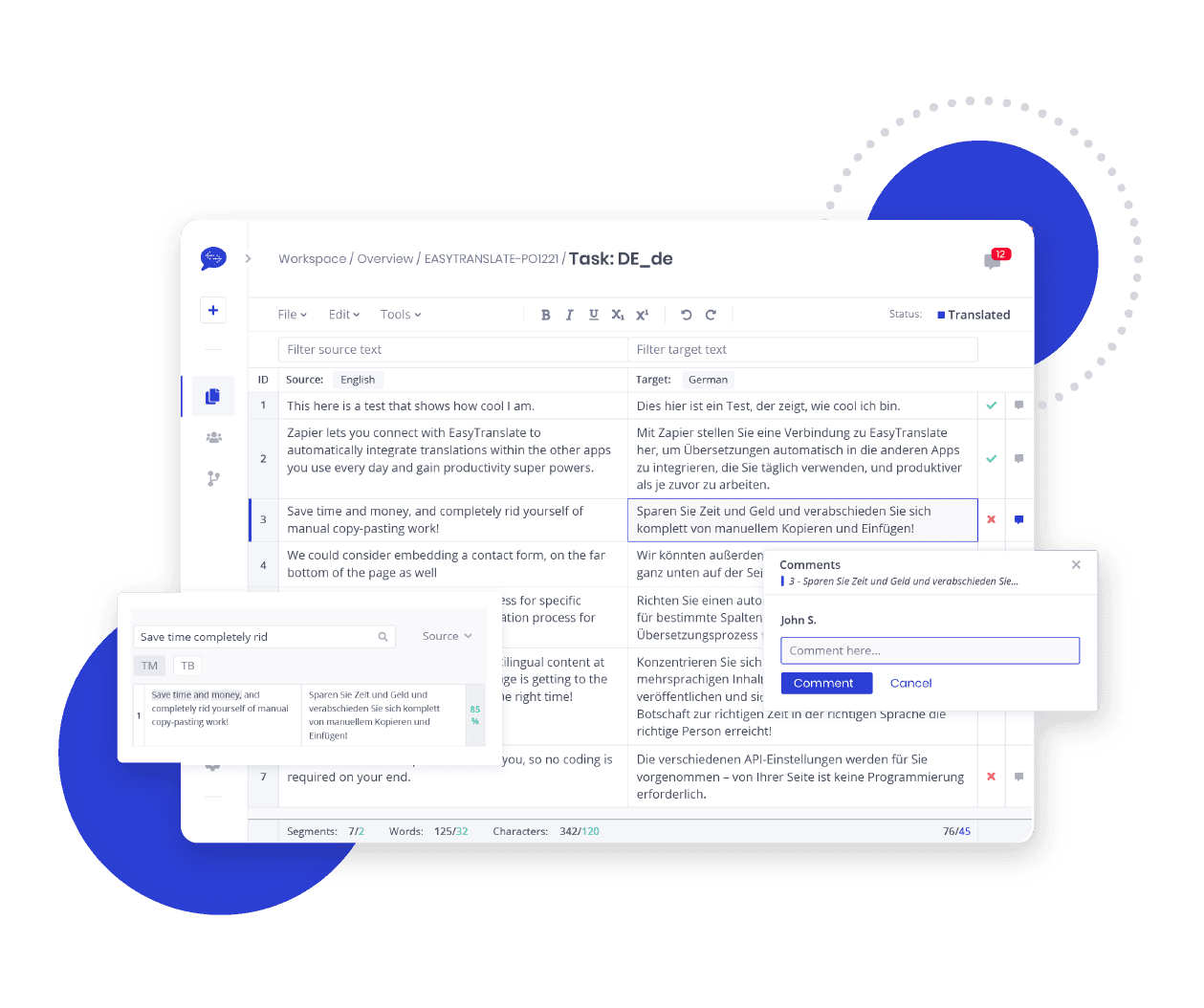
EFFICIENT TRANSLATION REVIEW
Experience a streamlined revision process with the Editor, offering a structured segment view for speedy review, comments, and edits. Enhance the quality of your outputs and accelerate your learning curve during the review phase.
CAT TOOL INTEGRATION
A MULTITASKING TOOL
EFFECTIVE LEARNING & FEEDBACK
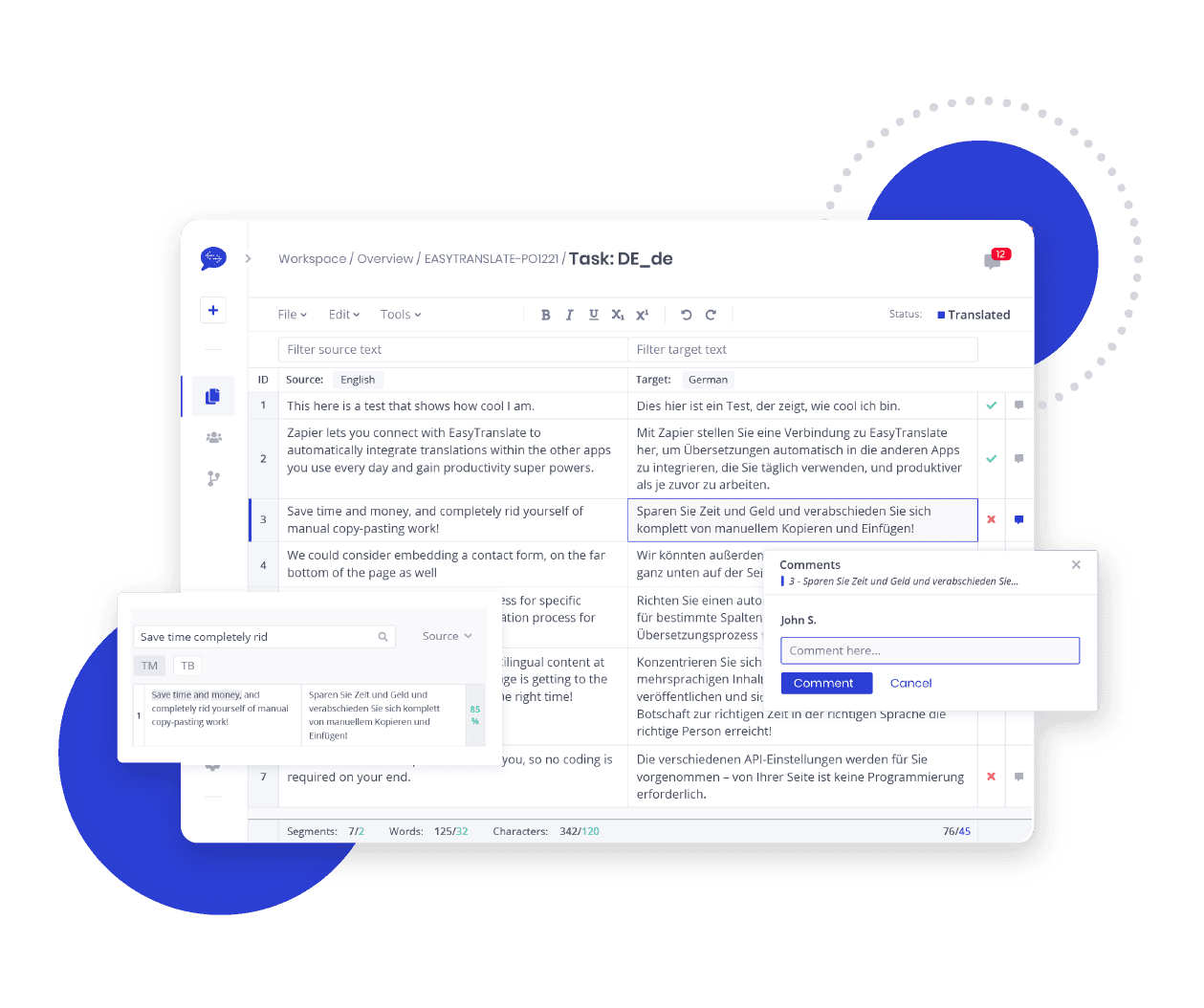
EFFICIENT TRANSLATION REVIEW
Experience a streamlined revision process with the Editor, offering a structured segment view for speedy review, comments, and edits. Enhance the quality of your outputs and accelerate your learning curve during the review phase.
CAT TOOL INTEGRATION
A MULTITASKING TOOL
EFFECTIVE LEARNING & FEEDBACK
Segmented Efficiency
Optimise translation quality with detailed insights and differentiation between approved and non-approved segments.
All in one revision solution
Effortlessly revise translations in one place with the all-in-one Editor tool, eliminating the need to switch between apps and streamlining the revision process.
Improved Communication
Communicate directly with your translators through the chat function within the Editor for improved communication flow.
Segmented Efficiency
Optimise translation quality with detailed insights and differentiation between approved and non-approved segments.
All in one revision solution
Effortlessly revise translations in one place with the all-in-one Editor tool, eliminating the need to switch between apps and streamlining the revision process.
Improved Communication
Communicate directly with your translators through the chat function within the Editor for improved communication flow.
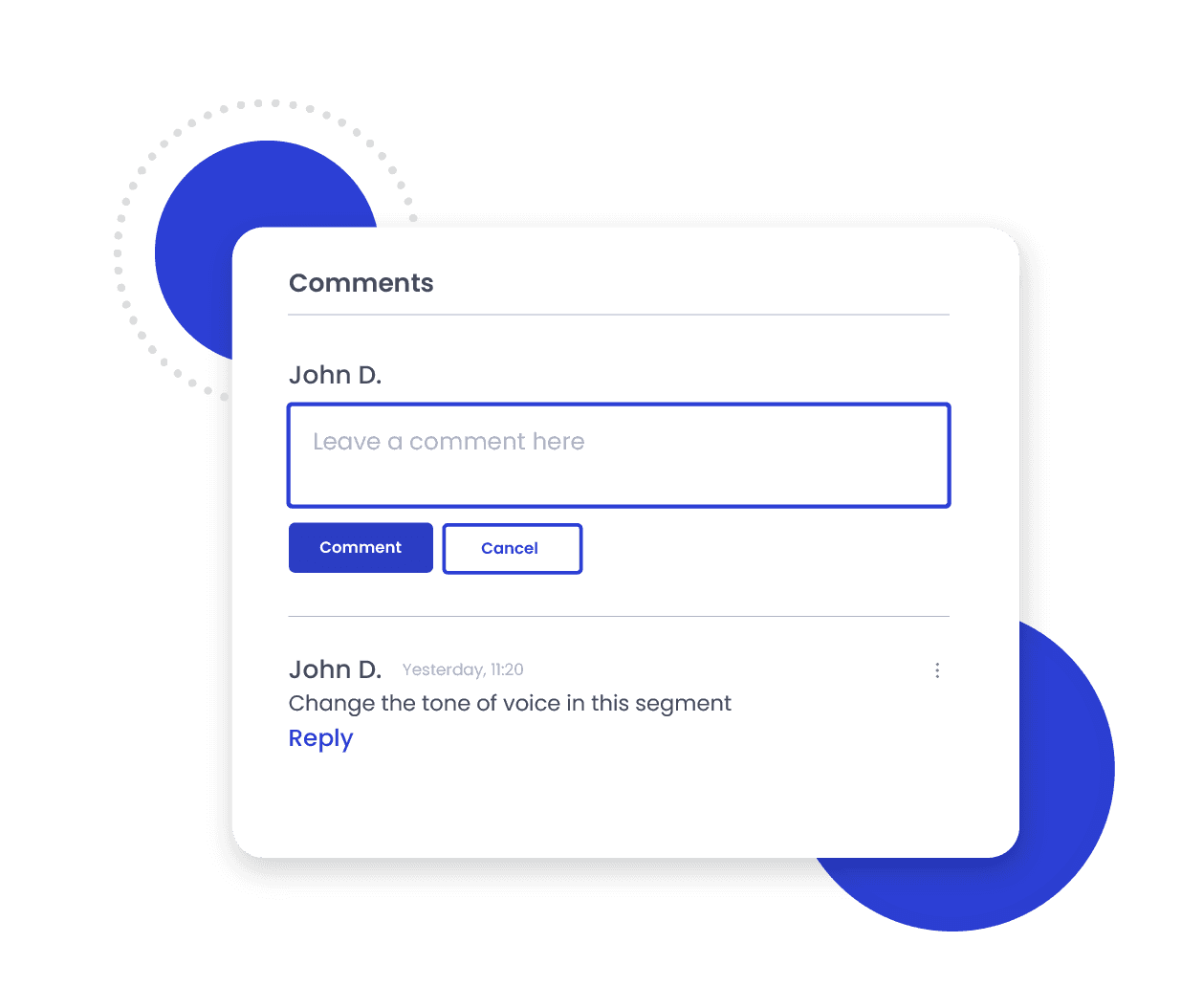
Leave a comment
Having multiple users work on the same review can sometimes be challenging. But the comment function facilitates this process very effectively by allowing you to make real-time remarks that all team members can see and adapt to.
You can benefit from:
Understanding the changes to a segment
Increased coordination among users
Enhanced learning on your team’s part
Translation History
With Translation History, you can easily go back to previous versions of your text. This tool keeps track of all changes that have been made on a segment, allowing you to analyse them at any given time.
You can benefit from:
Keeping track of all modifications
Being able to easily restore previous versions
Analyse the progress of the review process
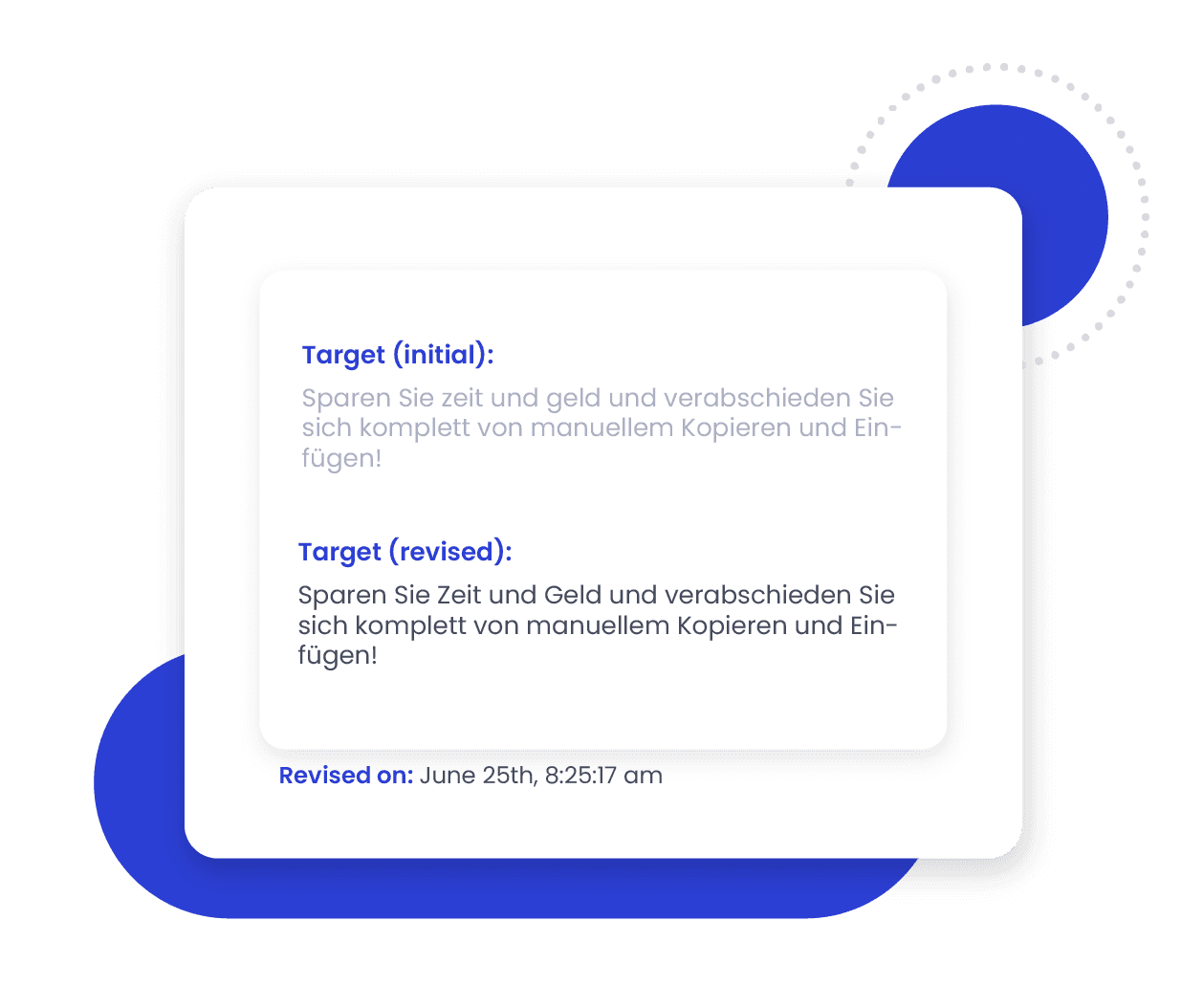
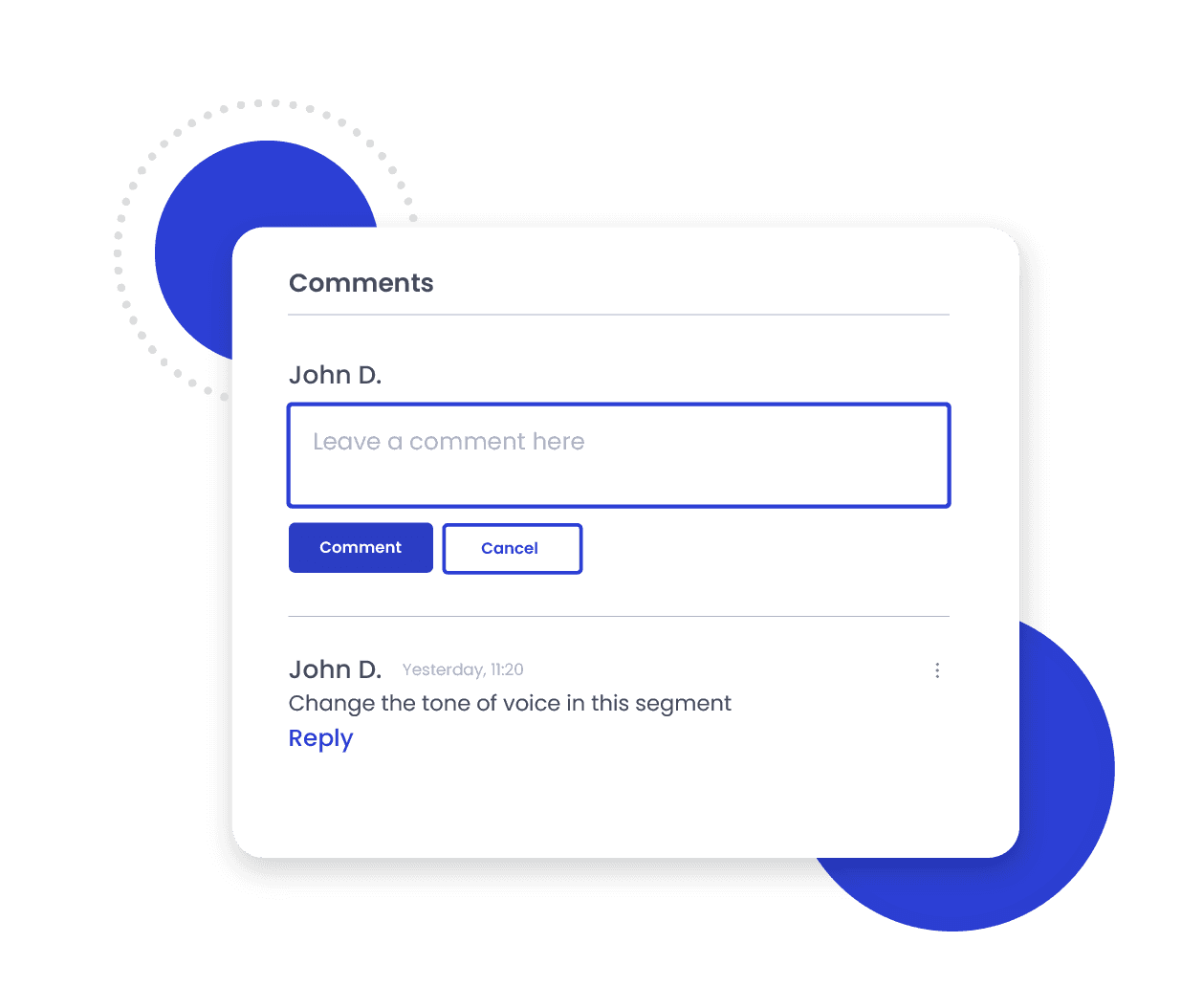
Leave a comment
Having multiple users work on the same review can sometimes be challenging. But the comment function facilitates this process very effectively by allowing you to make real-time remarks that all team members can see and adapt to.
You can benefit from:
Understanding the changes to a segment
Increased coordination among users
Enhanced learning on your team’s part
Translation History
With Translation History, you can easily go back to previous versions of your text. This tool keeps track of all changes that have been made on a segment, allowing you to analyse them at any given time.
You can benefit from:
Keeping track of all modifications
Being able to easily restore previous versions
Analyse the progress of the review process
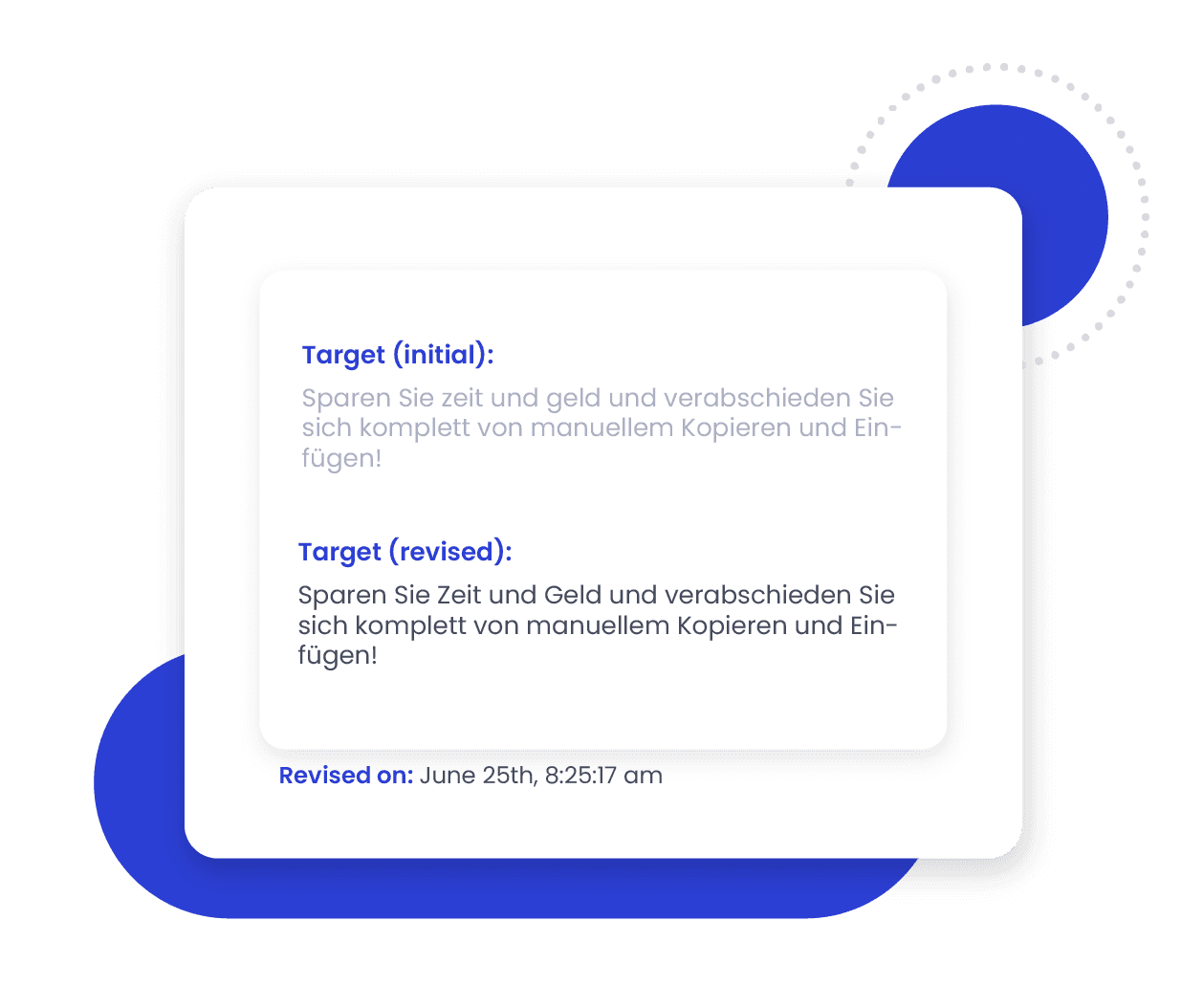
Features
Explore how our other features help you achieve your translations goals.

Automation workflows
Eliminate repetitive translation tasks and streamlines your workflows.

String library
Manage your translations by centralising your keys for easier reusability.

Team of freelancers
Set up your team of translators & editors to ensure accurate and consistent content

Roles & permissions
Have full control over your account and user structure, by customising the platform to match your exact needs.
Features
Explore how our other features help you achieve your translations goals.

Automation workflows
Eliminate repetitive translation tasks and streamlines your workflows.

String library
Manage your translations by centralising your keys for easier reusability.

Team of freelancers
Set up your team of translators & editors to ensure accurate and consistent content

Roles & permissions
Have full control over your account and user structure, by customising the platform to match your exact needs.
Features
Explore how our other features help you achieve your translations goals.

Automation workflows
Eliminate repetitive translation tasks and streamlines your workflows.

String library
Manage your translations by centralising your keys for easier reusability.

Team of freelancers
Set up your team of translators & editors to ensure accurate and consistent content

Roles & permissions
Have full control over your account and user structure, by customising the platform to match your exact needs.
Users love us





Excellent service and great translation
The software is easy to use and the service team supports you all the way if needed.
Customer comes first
Rarely does one have the pleasure of working with a company with such clear values towards customer satisfaction.
Users love us





Excellent service and great translation
The software is easy to use and the service team supports you all the way if needed.
Customer comes first
Rarely does one have the pleasure of working with a company with such clear values towards customer satisfaction.
Users love us





Excellent service and great translation
The software is easy to use and the service team supports you all the way if needed.
Customer comes first
Rarely does one have the pleasure of working with a company with such clear values towards customer satisfaction.
Better than human translations
Step into the future of translation services with HumanAI - where AI and human collaboration set a new standard for on-brand global communication
Better than human translations
Step into the future of translation services with HumanAI - where AI and human collaboration set a new standard for on-brand global communication
LangOps Platform
Services
Titangade 9-11, 2200 Copenhagen N, Denmark
Tel: +45 70 20 55 50 | hello@easytranslate.com
Copyright Ⓒ 2025 EasyTranslate A/S. All rights reserved.
VAT: DK33240562
LangOps Platform
Services
Titangade 9-11, 2200 Copenhagen N, Denmark
Tel: +45 70 20 55 50 | hello@easytranslate.com
Copyright Ⓒ 2025 EasyTranslate A/S. All rights reserved.
VAT: DK33240562
LangOps Platform
Services
Titangade 9-11, 2200 Copenhagen N, Denmark
Tel: +45 70 20 55 50 | hello@easytranslate.com
Copyright Ⓒ 2025 EasyTranslate A/S. All rights reserved.
VAT: DK33240562





